Load testing
Learn how to use BELLATRIX Web load testing module.
Overview
Load testing is a kind of performance testing which determines a system’s performance under real-life load conditions. This testing helps to determine how the application behaves when multiple users access it simultaneously. This testing usually identifies the maximum operating capacity of an application. BELLATRIX offers a module for making load tests.
Example
[TestClass]
public class DemandPlanningTests : LoadTest
{
[TestMethod]
public void NavigateToDemandPlanning()
{
LoadTestEngine.Settings.LoadTestType = LoadTestType.ExecuteForTime;
LoadTestEngine.Settings.MixtureMode = MixtureMode.Equal;
LoadTestEngine.Settings.NumberOfProcesses = 1;
LoadTestEngine.Settings.PauseBetweenStartSeconds = 0;
LoadTestEngine.Settings.SecondsToBeExecuted = 60;
LoadTestEngine.Settings.ShouldExecuteRecordedRequestPauses = true;
LoadTestEngine.Settings.IgnoreUrlRequestsPatterns.Add(".*theming.js.*");
LoadTestEngine.Assertions.AssertAllRequestStatusesAreSuccessful();
LoadTestEngine.Assertions.AssertAllRecordedEnsureAssertions();
LoadTestEngine.Execute("loadTestResults.html");
}
}
The library offers various configurations such as the number of execution processes, total time of execution, regex filters for filtering some requests, specifying what type of assertions to be made and so on. You can change how the engine balances your test scenarios. It can execute them equal times or run some of them more often. To run your tests you need to set few things in the testFrameworkSettings.json file.
{
"loadTestingSettings": {
"isEnabled": "true",
"defaultHost": "demos.bellatrix.solutions",
"shouldRecordHostRequestsOnly": "true",
"requestsFileLocation":"AssemblyFolder\\LoadTestsRequests\\",
"certificatePaths": [ "AssemblyFolder\\bellatrix.cer" ],
"ignoreUrlRequestsPatterns": [ ".*wp-admin.*" ]
},
"apiSettings": {
"baseUrl": "http://demos.bellatrix.solutions",
"clientTimeoutSeconds": "30",
"maxRetryAttempts": "0",
"pauseBetweenFailures": "0",
"timeUnit": "1"
},
"logging": {
"isEnabled": "true",
"isConsoleLoggingEnabled": "true",
"isDebugLoggingEnabled": "true",
"isEventLoggingEnabled": "false",
"isFileLoggingEnabled": "true",
"outputTemplate": "[{Timestamp:HH:mm:ss}] {Message:lj}{NewLine}",
"addUrlToBddLogging": "true"
}
}
Since we use BELLATRIX API for making the web requests, you need to configure the apiSettings section. In the loadTestingSettings section, it is essential to set the requestsFileLocation variable pointing where your tests records are located. In the next part, we will go through other parameters and how to create these ‘tests records’ (records of your existing BELLATRIX web tests). Settings
- LoadTestType - controls whether the tests is executed for a specified time or number of times
- MixtureMode - controls how the tests are ballanced. In equal mode all tests are balanced equally. If you use the Weight mode, you can specify weights for each particular test scenario and based on them the tests will be balanced between the load test users (load test processes).
- ShouldExecuteRecordedRequestPauses - will simulate exactly the times between the recorded requests
- NumberOfProcesses - the number of load test users
- PauseBetweenStartSeconds - artificial pause before starting a new test scenario
- TimesToBeExecuted - times to be executed if you use the LoadTestType = NumberOfTimes
- SecondsToBeExecuted - how long the tests will go on if you use LoadTestType = ExecuteForTime
- IgnoreUrlRequestsPatterns - list of regex expressions which are used to filter the requests
- TestScenariosNotToBeExecutedPatterns - list of regex expressions to specify which tests not to be executed. If you have add expressions to TestScenariosToBeExecutedPatterns this one is ignored.
- TestScenariosToBeExecutedPatterns - list of regex expressions to specify which tests to be performed.
- TestScenariosWeights - specify the weights for particular tests if you use MixtureMode = Weight
Reuse Existing BELLATRIX Web Tests
A big problem of most load testing solutions is that your tests get outdated quite fast with each small update of your website. The usual fix is to rewrite all existing tests. To solve this problem, we integrated some of BELLATRIX most powerful features so that each time your web tests are executed, they will update your load tests as well. To mark a web test to be reused for load testing you only need to mark it with the @loadTest attribute and turn on the web requests recording.
Feature: Navigate to BELLATRIX Online Rocket Shop
To purchase a new rocket
As a Nuclear Engineer
I want to be able to buy a new rocket.
Background:
Given Add Custom Driver Capabilities
And I use Chrome browser on Windows
And I restart the browser every time
And I open browser
@loadTest
Scenario: Successfully By Product 28 with Coupon
When I navigate to home page
And I filter products by popularity
And I add product by ID = 28
And I click view cart button
And I apply coupon happybirthday
And I update product 1 quantity to 2
Then I assert total price is equal to 114.00
When I click proceed to checkout button
And I set first name = In
And I set last name = Deepthought
And I set company = Automate The Planet Ltd.
And I set country = Bulgaria
And I set address 1 = bul. Yerusalim 5
And I set address 2 = bul. Yerusalim 6
And I set city = Sofia
And I set state = Sofia-Grad
And I set zip = 1000
And I set phone = +00359894646464
And I set email = info@bellatrix.solutions
And I add order comments = cool product
And I check payments button
You need to turn-on the load testing module in the testFrameworkSettings.json file.
"loadTestingSettings": {
"isEnabled": "true",
"defaultHost": "demos.bellatrix.solutions",
"shouldRecordHostRequestsOnly": "true",
"requestsFileLocation": "AssemblyFolder\\LoadTestsRequests\\",
"ignoreUrlRequestsPatterns": [ ".*wp-admin.*" ]
},
"webProxySettings": {
"isEnabled": "true",
"pathToSslCertificate": "bellatrix.cer"
},
Moreover, you need to make sure that the web proxy is enabled as well since we use it to record the web requests. Through defaultHost and shouldRecordHostRequestsOnly variables you can instruct the framework to record only the requests of the specified host and ignore all 3rd party services ones. Sometimes you want to ignore some requests to your host as well. You can specify a series of regex patterns which will be used to filter the requests.
Advanced Load Test Assertions
One of the neatest features of all is that all of your web assertions will be recorded too and will be performed in your load test. The load test library will smartly decide which response contains the HTML of the page and based on the specified locators in your test will perform the assertion such as element is visible, some text is displayed or disabled. To use it you only need to set up the load test to make these kind of assertions.
LoadTestEngine.Assertions.AssertAllRecordedEnsureAssertions();
The load testing module also offers automatic check whether all of the requests were successful or not.
LoadTestEngine.Assertions.AssertAllRequestStatusesAreSuccessful();
Informative Load Testing Test Report
After the load test is executed the tool generates an informative HTML report.
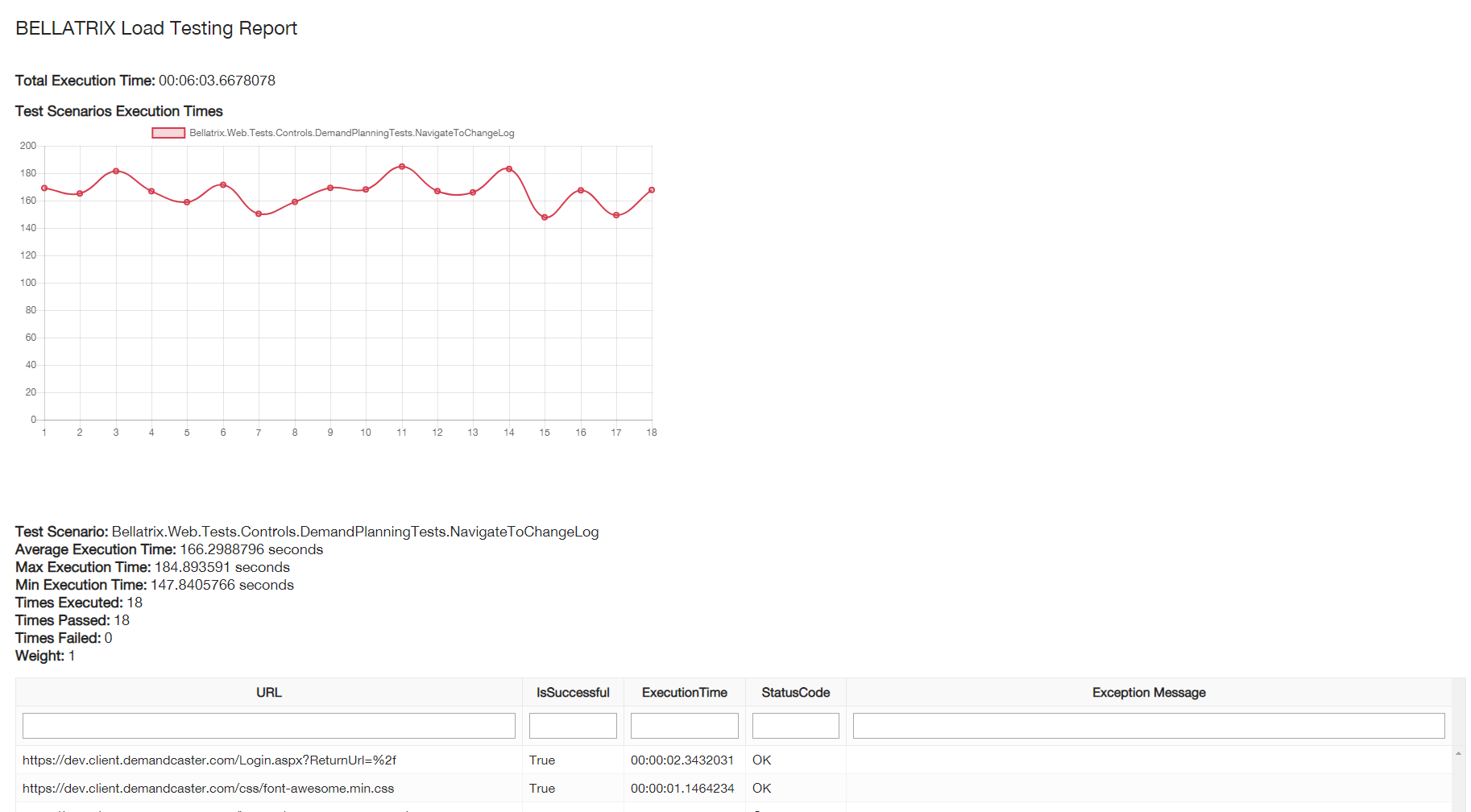
Through the various grids, you can analyze what happened in the test. Locate the slowest web requests or the ones that have errors. Moreover, you can compare the different test scenarios.