Installation MacOS
Learn how to install BELLATRIX tools on MacOS.
Overview
BELLATRIX is not a single thing it contains multiple framework libraries, extensions and tools. The recommended code editor for OSX is Visual Studio for Mac but you can also use Visual Studio Code.
Before proceeding with the installation, please read the system requirements system requirements and install all prerequisites!
Simple Installation
- Download the BELLATRIX projects zip file from the email you received after the downloading step.
- Unzip it. The projects are grouped by technology: web, desktop, mobile, API, load testing
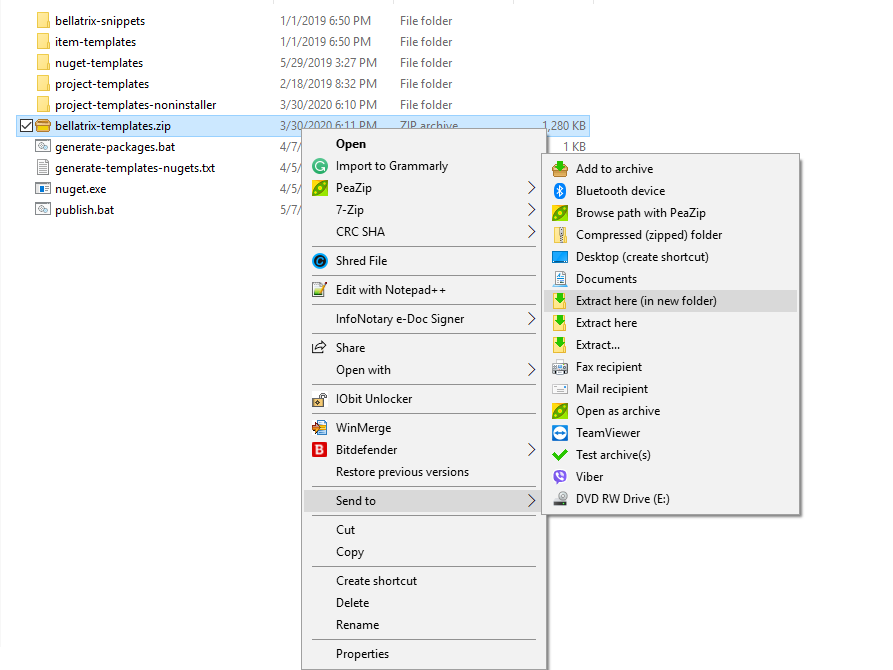
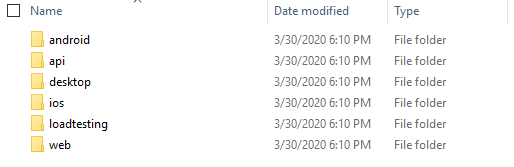
- Open the project based on the test framework you prefer: MSTest or NUnit.
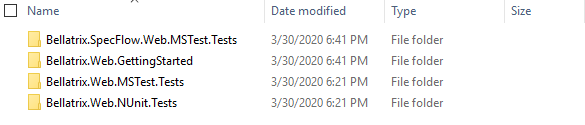
- Click on the csproj file.
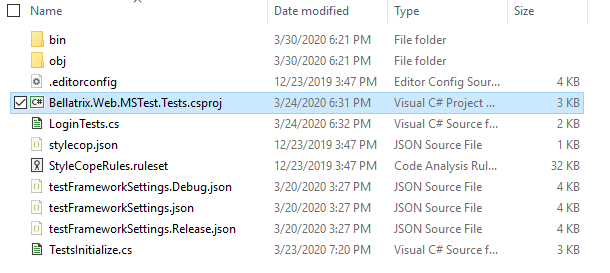
- Run the sample tests.
- You can try to write a simple test yourself.
- For an in-depth revision of all framework features you can open the getting started projects.
Getting Started projects contain examples, demos and exercises. It is recommended to create such a project first and test the BELLATRIX tools and libraries. After that, you can use “Tests” templates which generate empty preconfigured BELLATRIX projects depending on the technology- Web, Desktop, API, MSTest, NUnit.