Installation Linux
Learn how to install BELLATRIX tools on Linux OS.
Overview
BELLATRIX is not a single thing it contains multiple framework libraries, extensions and tools.
Before proceeding with the installation, please read the system requirements system requirements and install all prerequisites!
Simple Installation
- Download the BELLATRIX projects zip file from the email you received after the downloading step.
- Unzip it. The projects are grouped by technology: web, desktop, mobile, API, load testing
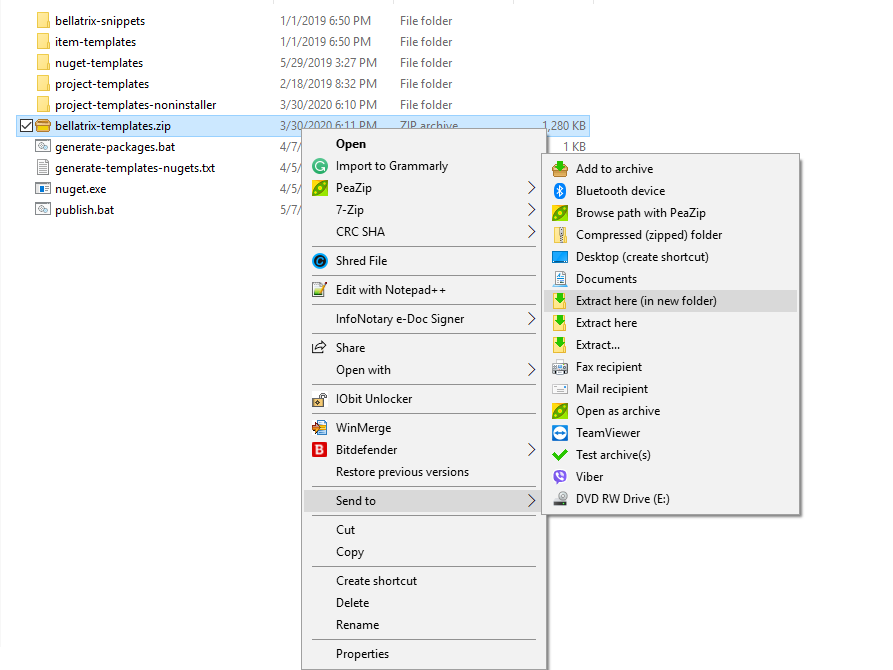
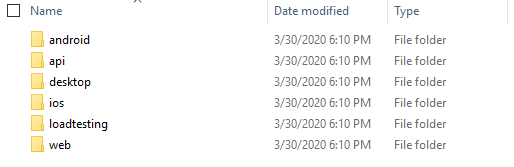
- Open the project based on the test framework you prefer: MSTest or NUnit.
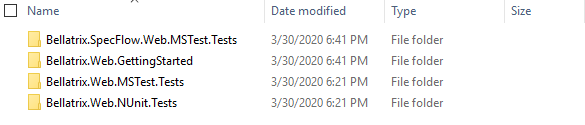
- Click on the csproj file.
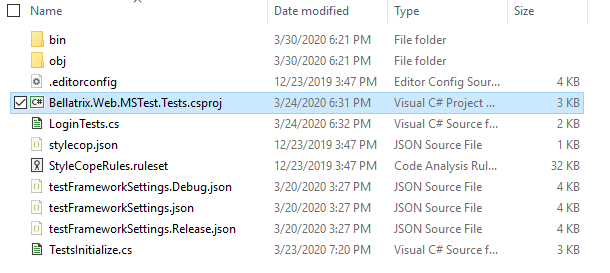
- Run the sample tests.
- You can try to write a simple test yourself.
- For an in-depth revision of all framework features you can open the getting started projects.
Getting Started projects contain examples, demos and exercises. It is recommended to create such a project first and test the BELLATRIX tools and libraries. After that, you can use “Tests” templates which generate empty preconfigured BELLATRIX projects depending on the technology- Web, Desktop, API, MSTest, NUnit.