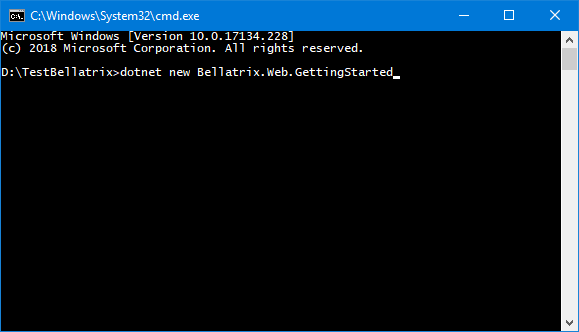Templates
Learn how to use pre-built BELLATRIX templates.
Create Projects from Visual Studio
You can use built-in Visual Studio templates to create BELLATRIX test projects. From File -> New -> Project you can find all BELLATRIX projects too
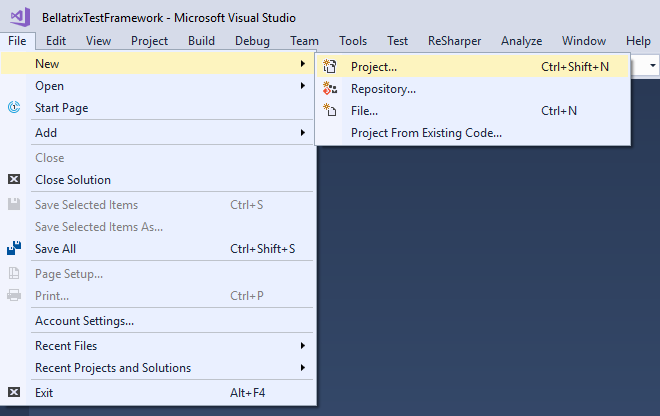
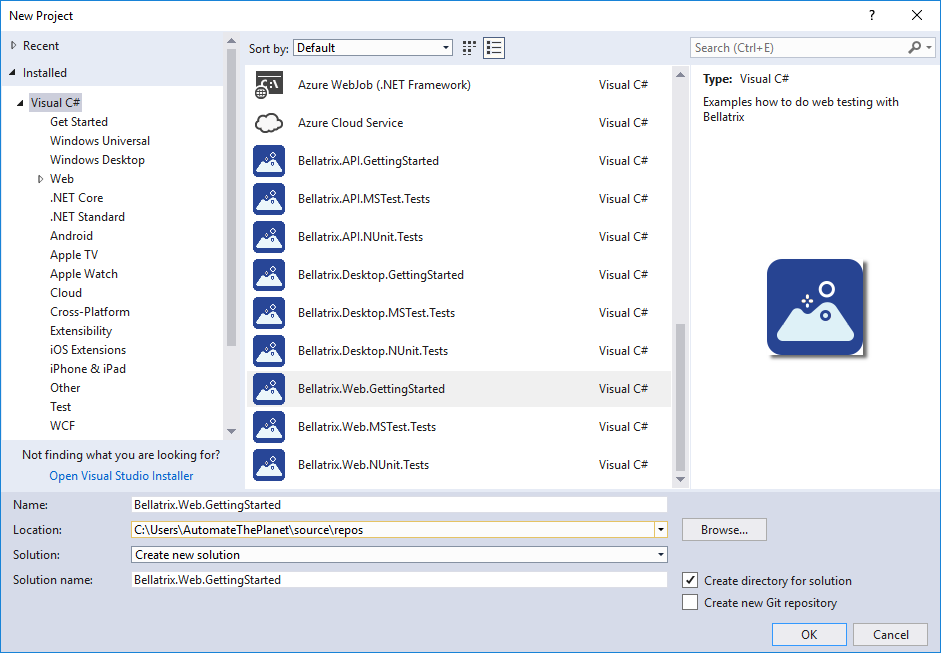
Create Projects from CLI
You can create an empty tests project with all required files through dotnet CLI
- Open CMD
- Using the command “dotnet new -l” you can see all available templates
Before you can create a new project, you need to install the BELLATRIX template first.
All available templates:
- Bellatrix.SpecFlow.Desktop.MSTest.Tests
- Bellatrix.SpecFlow.Web.MSTest.Tests
- Bellatrix.SpecFlow.Android.MSTest.Tests
- Bellatrix.SpecFlow.IOS.MSTest.Tests
- Bellatrix.SpecFlow.API.MSTest.Tests
Install Template
dotnet new -i Bellatrix.SpecFlow.Desktop.MSTest.Tests
Create Project from Template
- Open the folder where you want the files to be placed
- Open CMD
- Type the bellow command for the desired template
dotnet new Bellatrix.SpecFlow.Desktop.MSTest.Tests